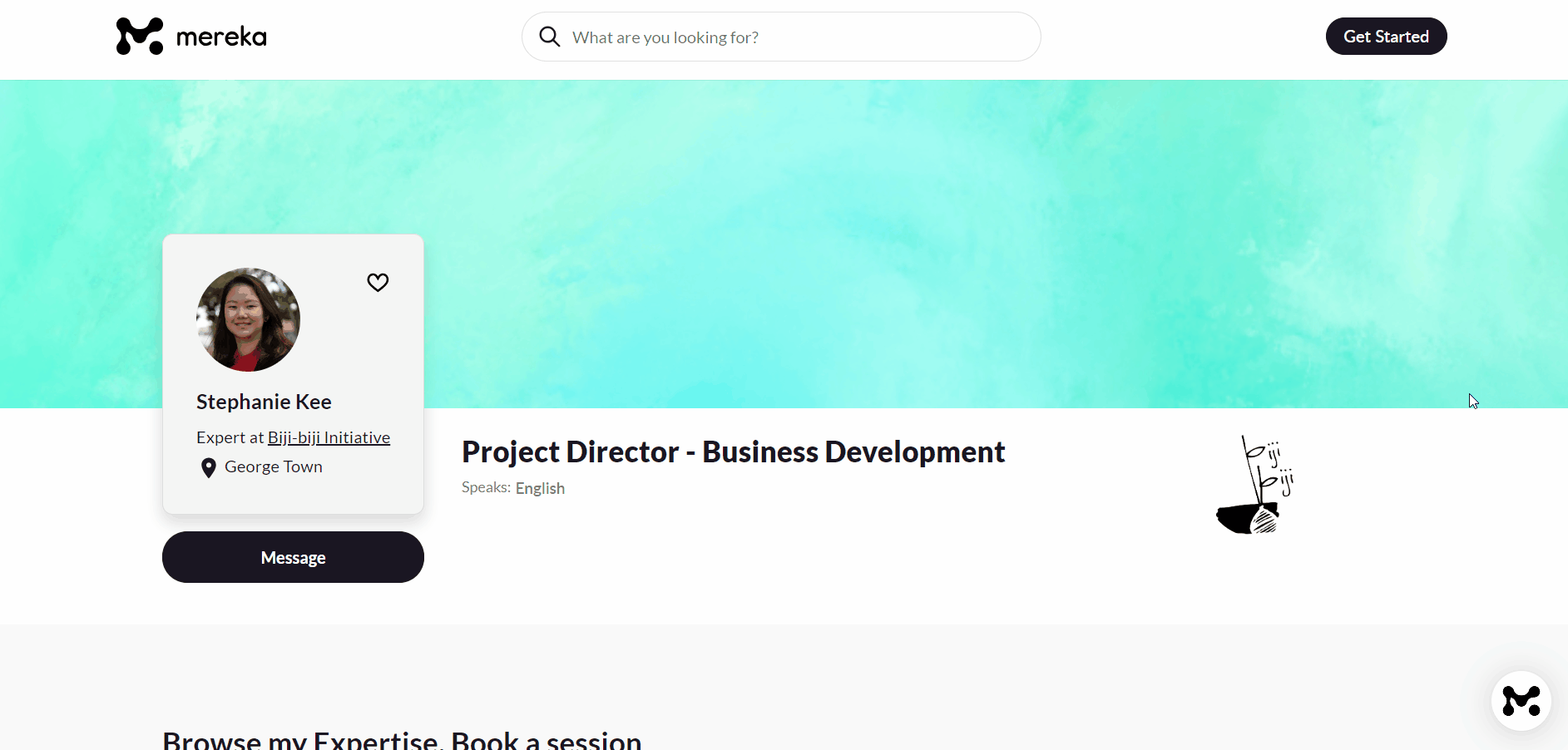
Experience Booking Widget Improvement
Having troubles choosing the available ticket types on your preferred date and time? We simplified the booking flow for you!
Now you can select your preferred date and time first, and we will filter all the available ticket types on that specific slot for you. You can also see the status of each ticket type such as Sold Out, Session Cancelled, Sale Ended, and Selling Fast to have more understanding when choosing the ticket.
To select your tickets, go to the Experience single page and you will see the new look of our booking widget. Choose your preferred date and time to find out all the available ticket types on that slot. Select the tickets that you want to buy (you can select multiple tickets at one go!), and confirm your booking to proceed to the checkout flow.
Upcoming Bookings on Hub Dashboard
Find out your closest upcoming bookings easily from your Hub Dashboard! We bring more visibility for your upcoming bookings so you can be more aware of your future events and hopefully more prepared to run the best experience for the learners!
Just go to your Hub Dashboard and scroll down a little bit to find your top 5 closest upcoming bookings. The rest of upcoming bookings can be accessed by clicking the View all bookings or Bookings page button.
Enable Vimeo video link attachment on Hub Profile
Previously, the only acceptable video link to be attached on the Hub Profile page is Youtube’s link. We understand that this might be such a limitation to showcase your Hub videos because not all of your videos are listed on Youtube, or you might not have a Youtube channel to get started
No worries, we heard your request! Now you can also attach a Vimeo video link in our platform, increasing more opportunity to showcase your Hub’s best videos on your Hub Profile.
Important thing to note
The URL for Vimeo must not be a custom URL. (e.g. https://vimeo.com/victoriasinghthompson/14infebruary)
Vimeo videos have an embed and privacy policy that can prevent it from embedding on other websites, especially if the video is Unlisted, if the owner chooses so. https://help.vimeo.com/hc/en-us/articles/12426470858001-Embedded-player-displays-This-video-does-not-exist-message
Vimeo uses an automatically generated hashkey in the URL to allow embedding, but it is something we cannot retrieve. Thus, the user needs to include it as part of the Vimeo URL.
Bug Fixes
In our continued effort to make you use our platform more conveniently, we eliminated a number of key bugs in the platform this week! Here are some of the top fixes:
Email was not being sent when Experiences are approved by admin
User can still access an Experience from a deleted Hub
View Profile button on Experience single page didn’t direct users anywhere
Missing list of past experiences to review on learner dashboard
Block dates to make experiences couldn’t be booked didn’t work
…and many more!