Have knowledge in web designing, basketball, poetry, or really anything at all? Share your expertise and get paid for it! An Expertise Listing allows users to book your time to benefit from, well, your expertise.
Head to your Business Dashboard and click on the ‘Add a Service’ button which is located below the ‘What do you want to do today?’ heading. It will then ask you to choose a Service option, proceed to choose the Expertise card.
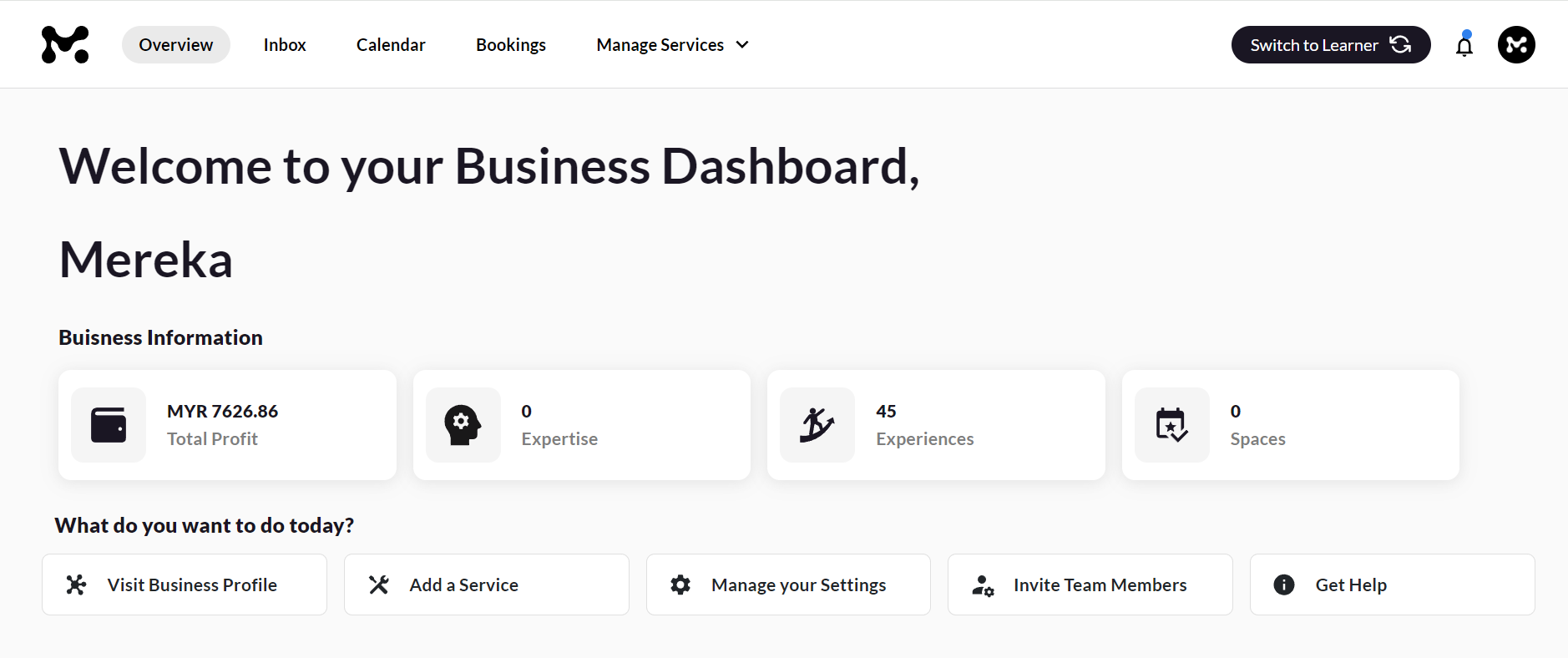
You will then be redirected to the Expertise form! Similar to the Experience form if you’re familiar with that, it starts off by asking the Title and Description of your Expertise. Do follow the Tips provided on the right side of the fields to optimise your listing!
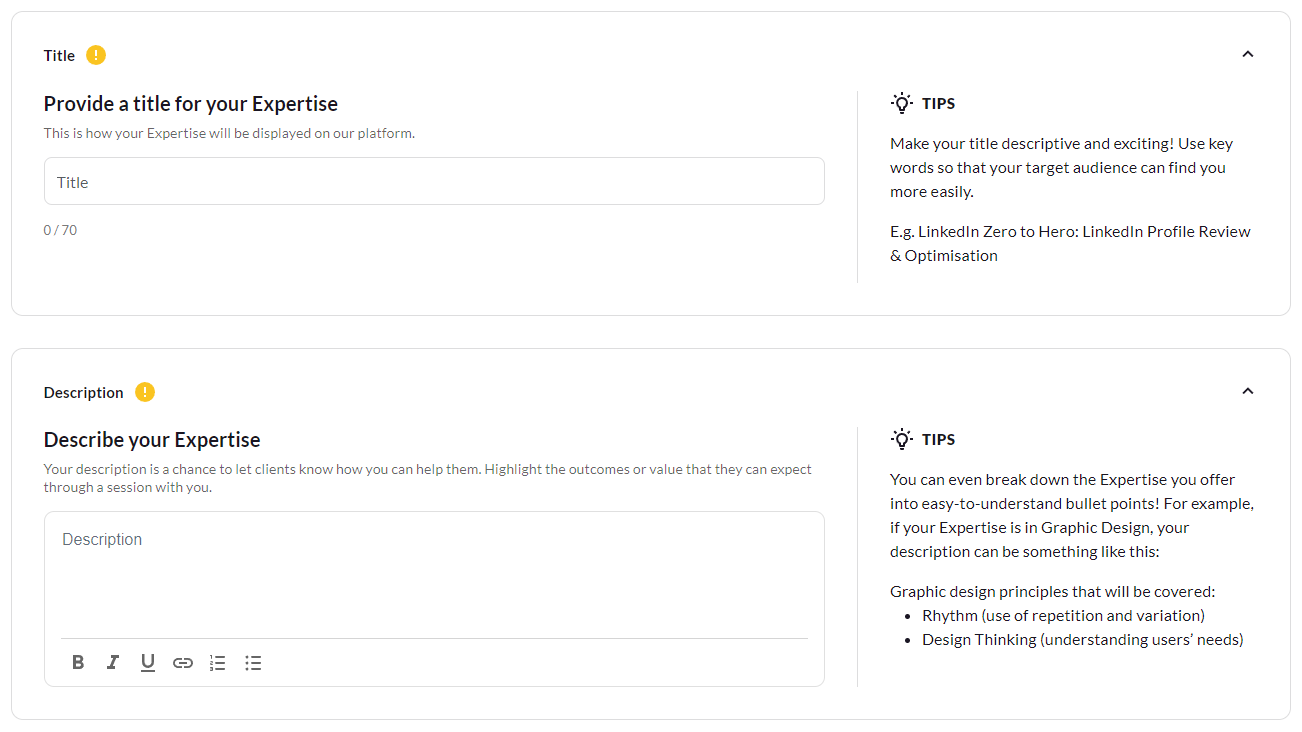
Expert
Choose the Expert who will be running the Expertise. Since an Expertise is all about you and what you can provide, you should be creating the listing for yourself and not on the behalf of someone else. If you’ve already created an Expert Profile, your name should be available in the dropdown, if you haven’t created one yet, you can check out this article to help you out!
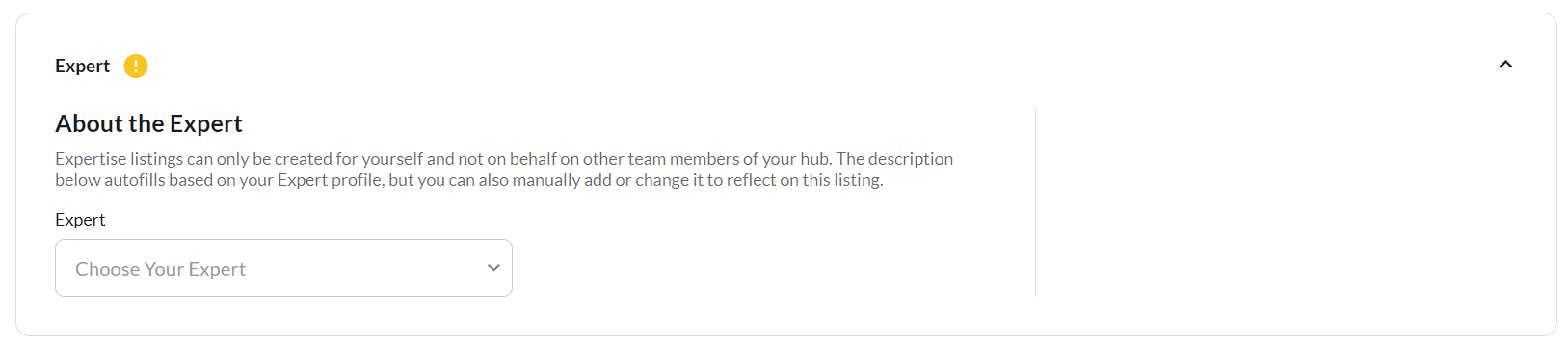
Visibility and Language
Add tags to your Expertise as keywords for audiences to find your listings more easily! For example, if your Expertise is in UX Design, your tags could be ‘User Experience’, ‘Wireframing’, etc.
Select the main language you will run the Expertise in, if you can run it in additional languages, there will be an option for you to add that as well. Inclusivity is great!
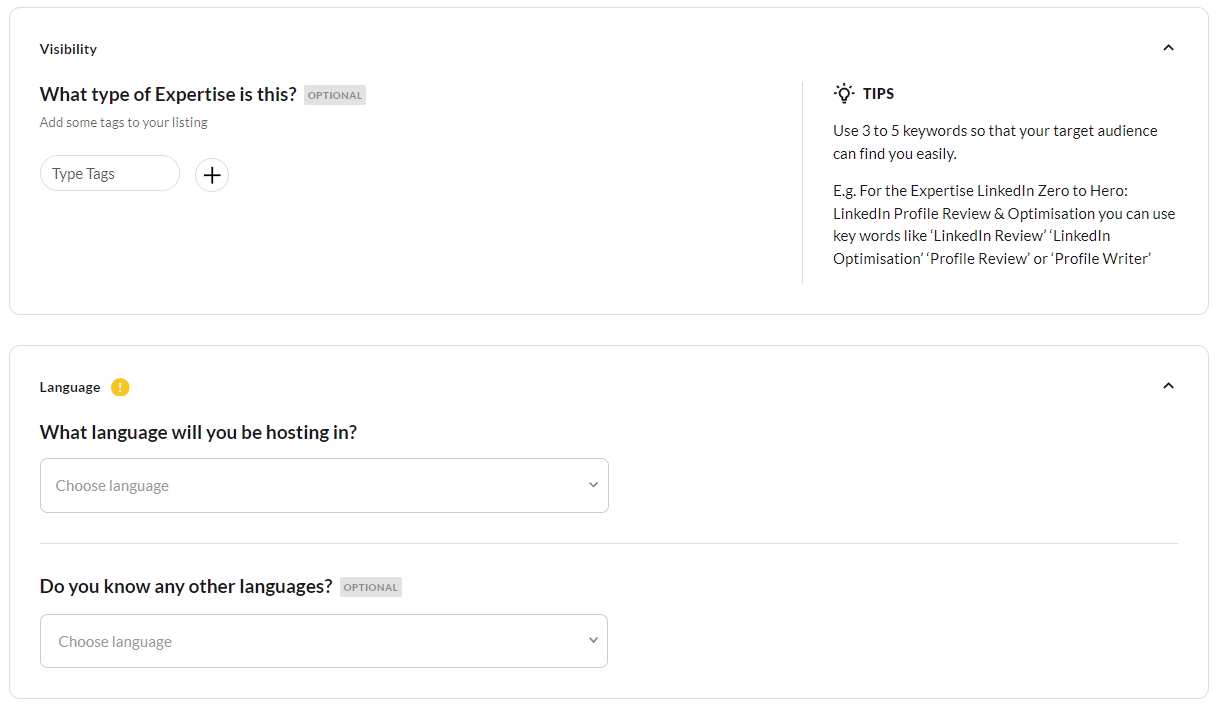
Expertise Mode
Choose which mode you would like to run the Expertise in, Physical or Online. The next field in the form will change depending on the option you choose.
If you choose Physically, the next field will be Location field. Here is way you can auto-input your address from your Hub, or add a completely New Address instead. At the bottom, you also have the option of displaying the general area of your location until a booking has a been made (this is an option if you prefer to keep your address vague to the public), OR just displaying the exact location on the listing.
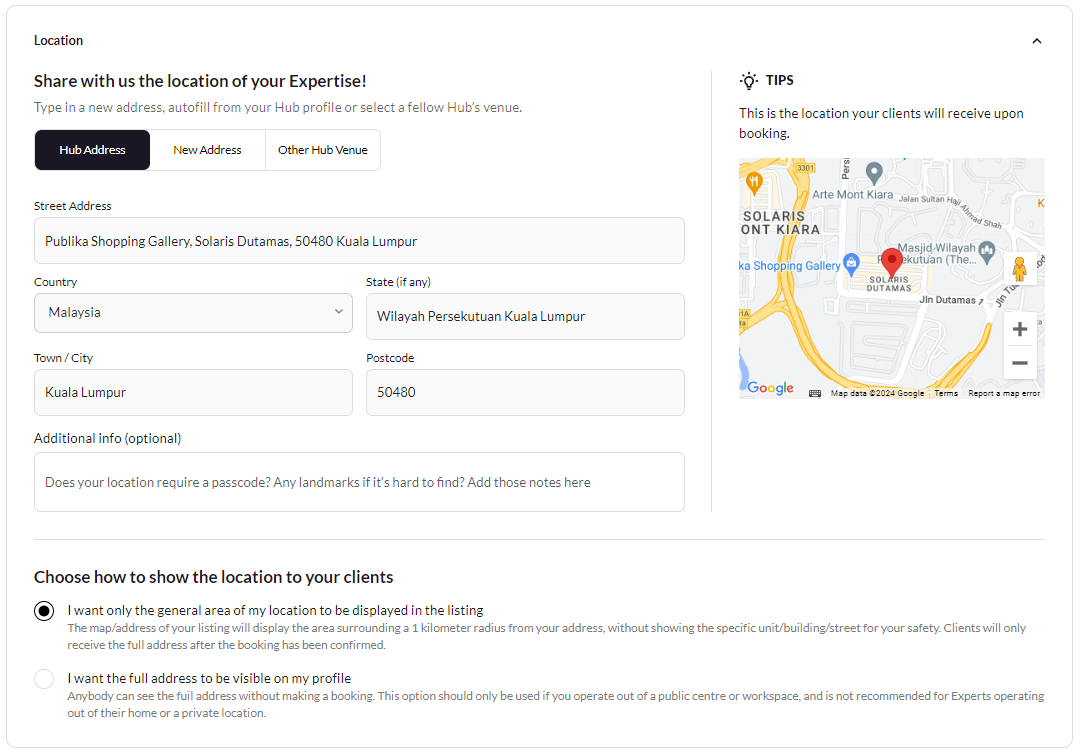
If you choose the Online option, the location field will be replaced with a meeting Link field. This is where you should put in the video conferencing link where your Expertise will be held. This link will be automatically sent to the user in their booking confirmation email.
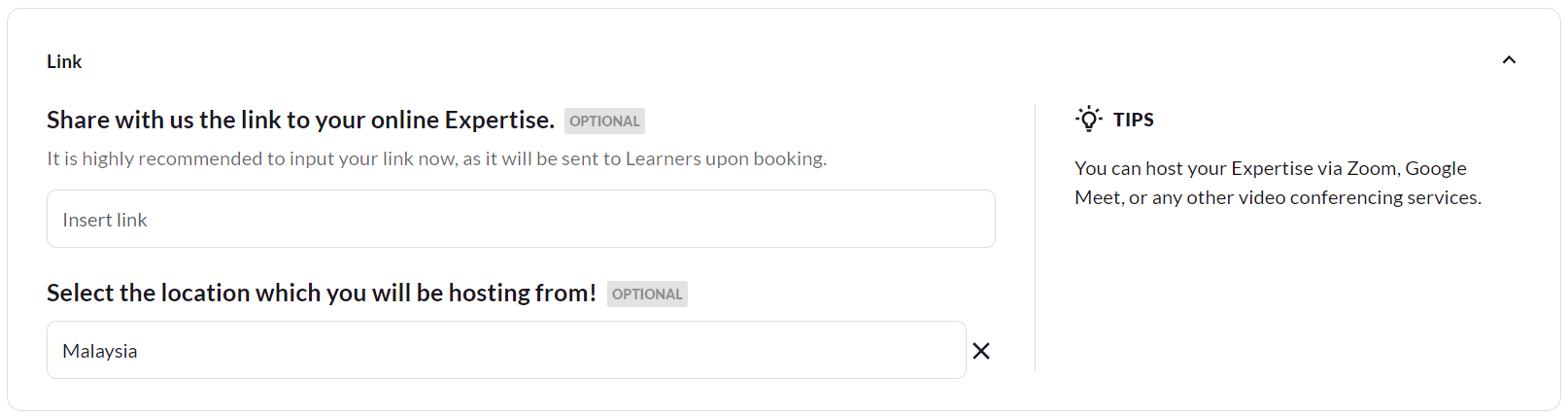
Availability
State your available hours! This is where you select the timeslots that you’d be free to run your Expertise.
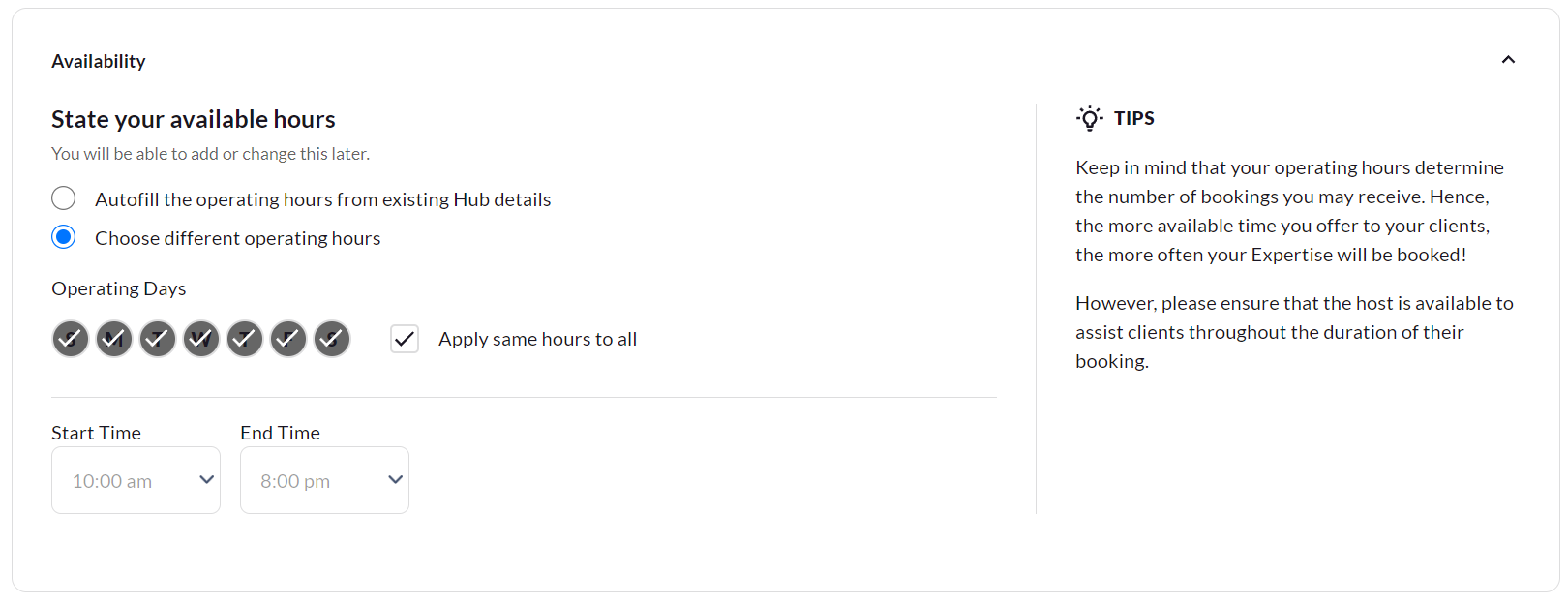
Service Fee
This Service Fee is charged by the utilisation of our payment gateway, to ensure all your transactions are secure. You can chose to let your clients bear the fee, or absorb it to yourself. Keep it mind that if you absorb the fee, it will be deducted from your earnings. For more information on the Service Fee you can check out this article.
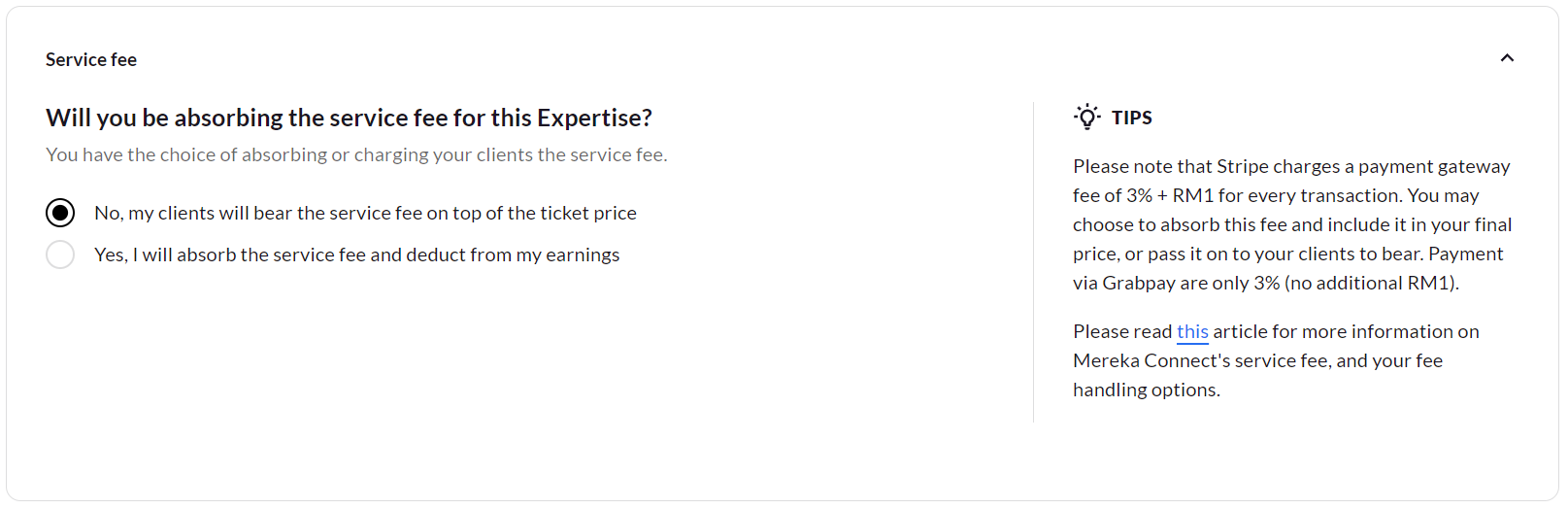
Service Packages
Service Packages is where you can add your Expertise packages like group discounts, and tiered pricing, don’t forget to set the price of your Expertise too! For a comprehensive guide on Service Packages, click here.
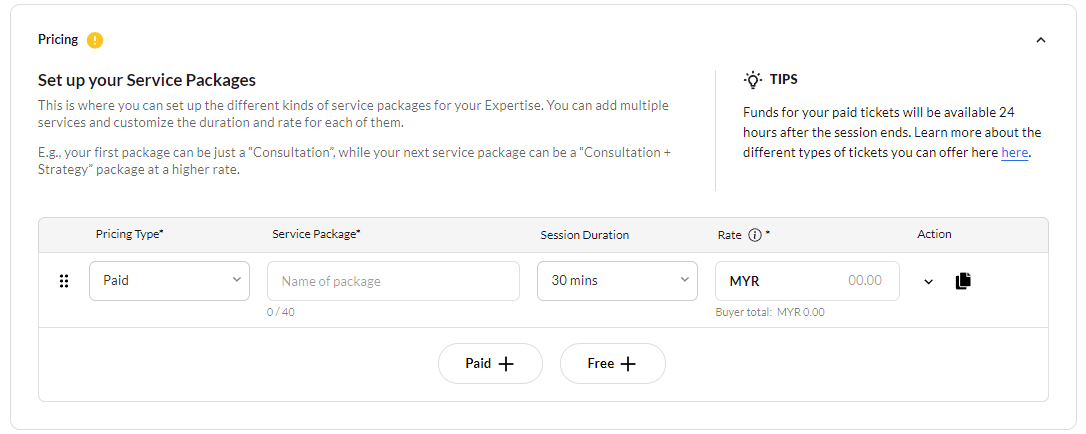
Instructions
There are two types of instructions you can add which are:
Information to note before booking
This can be information such as ground rules that you want users to know before booking.
Information to provide after booking
This can be more sensitive information, such as detailed instructions on how to get to the location of the Expertise. This information will only be sent to the user after the booking has been completed,
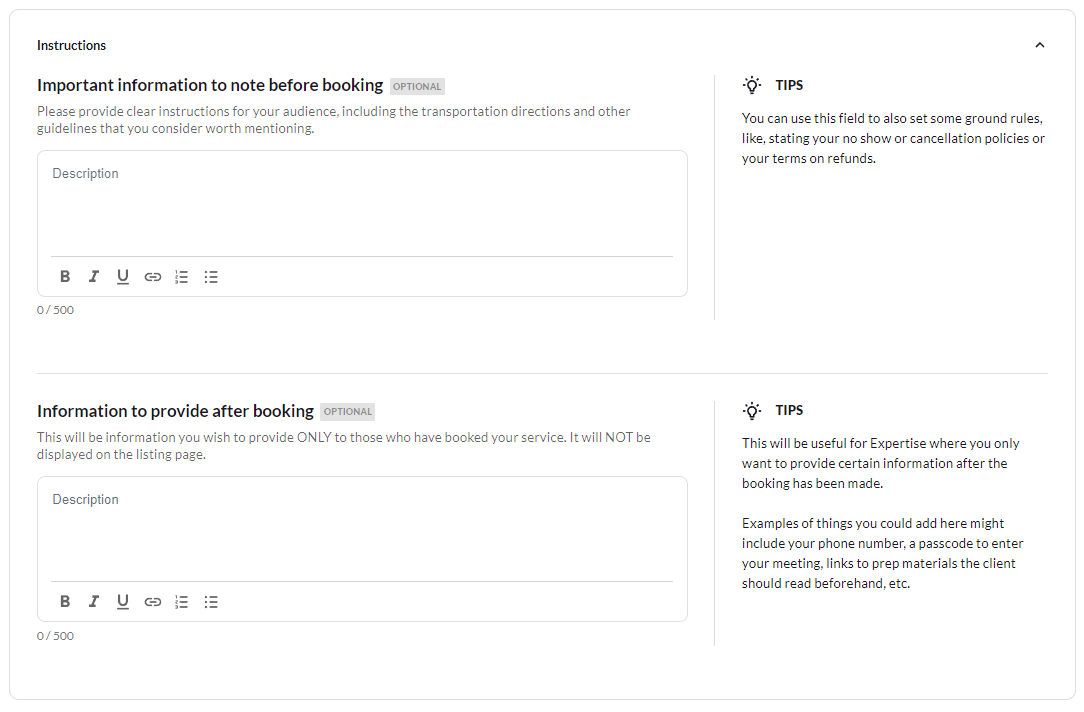
Cover Photo
The cover photo is an extremely important part of your Expertise listing. Choose a high quality photo that accurately represents your Expertise, and gives the user insight into what they will experience. You can also upload additional gallery photos.
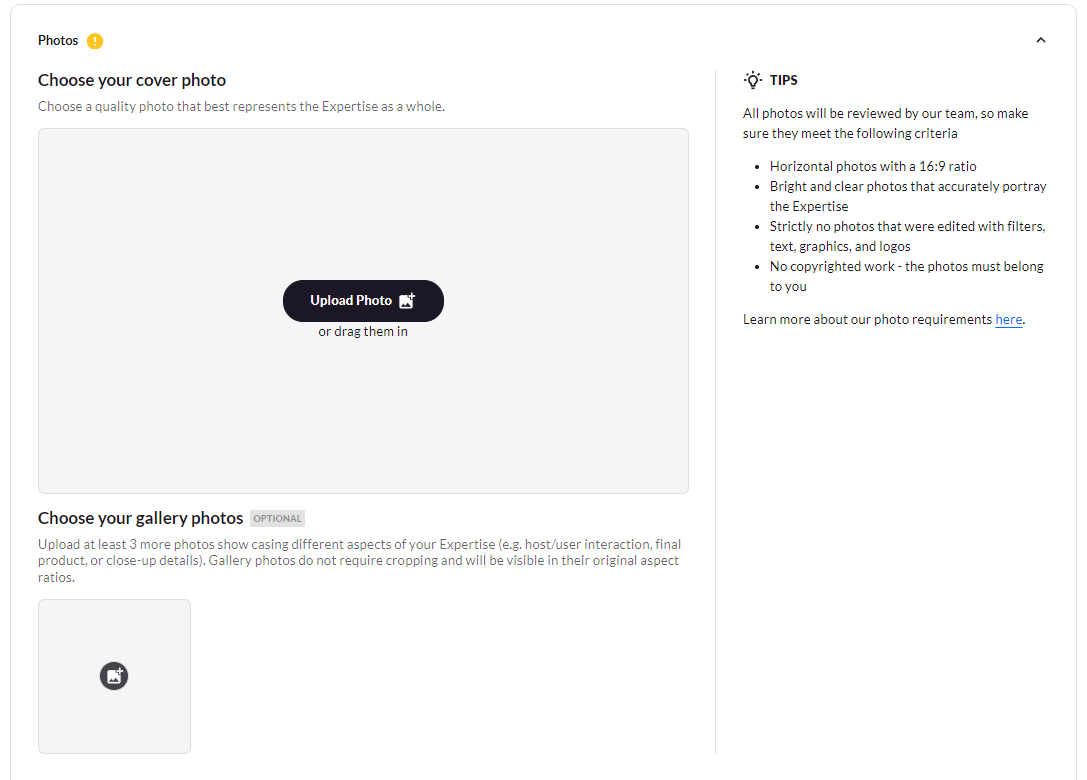
And that’s it! Your Expertise is ready to go, congratulations! We’re really excited to see the amazing listings you will create.
If you have any questions about Expertise Listings, do contact us at team@mereka.io, and we will be happy to assist you.