Due to various circumstances, a Hub always has the right to cancel any upcoming Experience or Space booking on Mereka Connect. However, Hub-initiated cancellations incur fees, notwithstanding the cancellation timeline.
How does the cancellation process work?
All Hubs on Mereka Connect reserve the right to cancel their Experience or Space anytime. To do that, the Hub admin should navigate to the Hub Dashboard’s “Bookings” section and click “Action” → “Cancel Session” for the respective booking.
It is necessary to justify the reason for cancellation before proceeding.
How do I get notified?
Once the cancellation has been confirmed, a notification email will be sent out to the Hub and users. All canceled bookings will appear in the “Bookings” → “Cancelled” section of the Hub Dashboard.
What are the fees for canceling an upcoming booking?
Hubs are responsible for a 100% refund to users in the case of any Experience or Space cancellation happening within the platform, including:
Service fee of 3% + RM1 if borne by users (There is an additional fee of 2% for currency conversion. Starting 15 October 2023, the fee for overseas transactions would constitute 3% + RM1.00 + 1%. Click here for more details).
Mereka fee (3.5% of the original booking fee – only for Hubs subscribed to the Connect plan). The Mereka fee will not be charged if your Hub is on a paid subscription.
Both fees would be deducted from your Stripe account balance which may be viewed via the “Transactions” page within your Settings. The entire refunded amount would also be visible in your Transaction History.
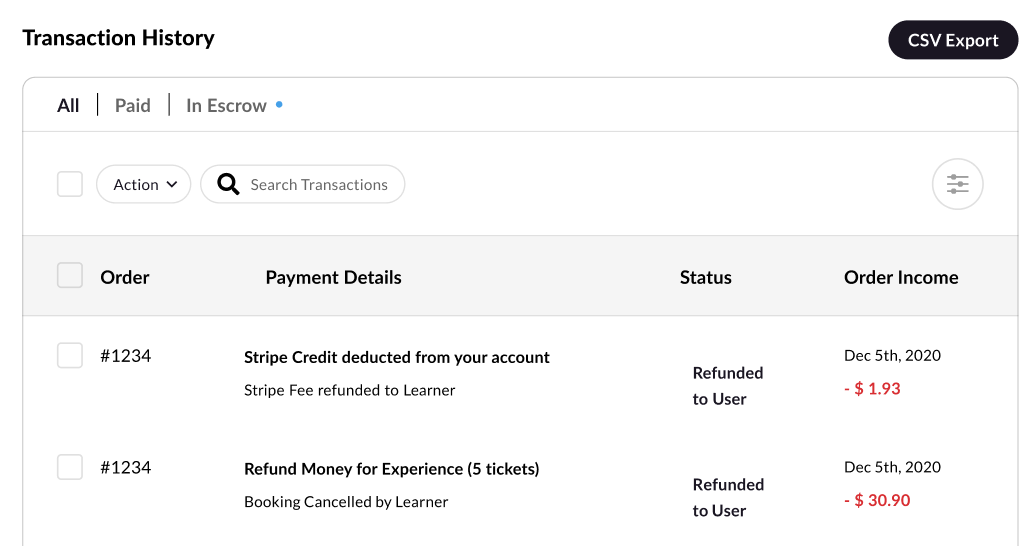
User-initiated cancellations
Whenever a user cancels their booking, the Hub would receive an email notification in their inbox. User-initiated cancellations would be shown in gray under the “Cancelled” tab of the “Bookings” section on the Hub Dashboard.
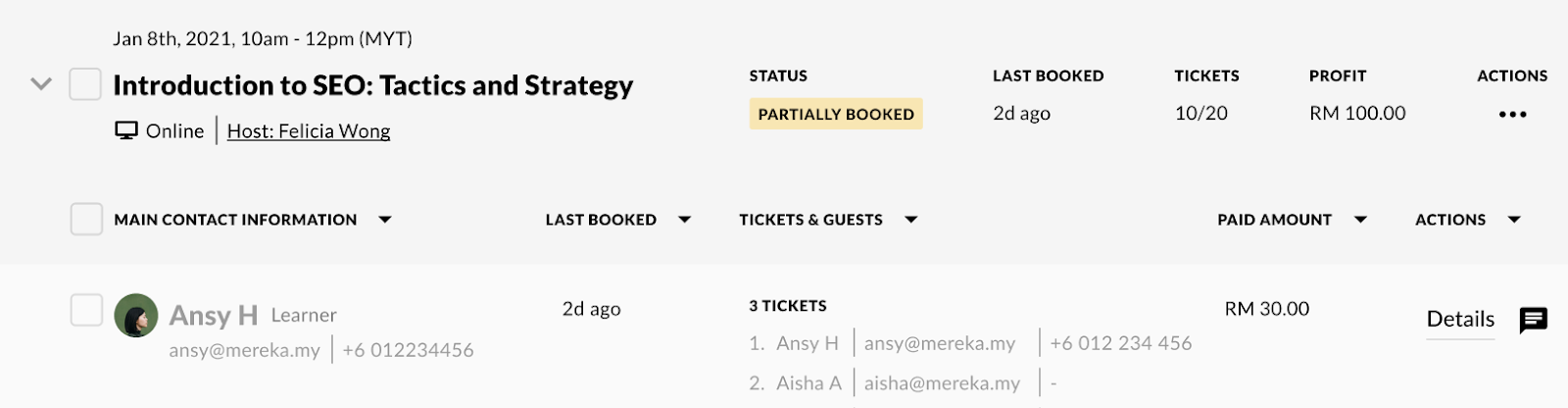
A different policy applies in such cases depending on the cancellation timeline. There are three scenarios for cancellations initiated by users on Mereka Connect:
100% refund provided to a user for all cancellations at least 72 hours (3 days) before the scheduled booking.
50% refund provided to a user for all cancellations within 72 hours (3 days), but no less than 24 hours (1 day) before the scheduled booking.
10% refund provided to a user for all cancellations within 24 hours of the scheduled booking.
The Service fee will not be refunded to users under any of the above scenarios, unless the cancellation has been initiated by the Hub itself.
Force majeure cancellations
As per Mereka Connect’s Extenuating Circumstances Policy, there might be cancellations made by Hubs due to an emergency or unforeseen crisis. Such a policy would apply in the event of:
An unexpected disease, illness or injury
Proclaimed crises and pestilences
Government travel bans or prohibitions
Military actions and other hostilities
Natural disasters and cataclysmic events
Government obligations and commitments like jury obligations, court appearances or military duties
Travel advisories or other government guidance (that fall short of a travel ban or prohibition)
Transportation disruptions (e.g. road closures, as well as flight, train, bus and ferry cancellations)
In all such cases, a Hub has two options:
Provide a 100% refund to users (inclusive of the Service fee)
Reschedule their respective booking to another date via the Custom Announcement feature, email or phone communication. Alternatively, you may inform our team via team@mereka.io and request for assistance.
The Mereka Connect team will need to assist you with initiating the refund via Stripe, so please contact us via team@mereka.io if you prefer the first option.
How do I reschedule my Experience or Space?
At the moment, rescheduling on Mereka Connect cannot be implemented via the dashboard.
To initiate the rescheduling process, please notify your users via the Custom Announcement feature, email or phone communication. Alternatively, you may contact us at team@mereka.io.
For more information about our policies, please visit this page or contact a member of our team.