Adding a service to your profile on Mereka.io is simple and ensures your expertise reaches the right audience. Follow the steps below to complete the process:
Access the Business Dashboard
Log in to your Mereka.io account and navigate to the Business Dashboard.
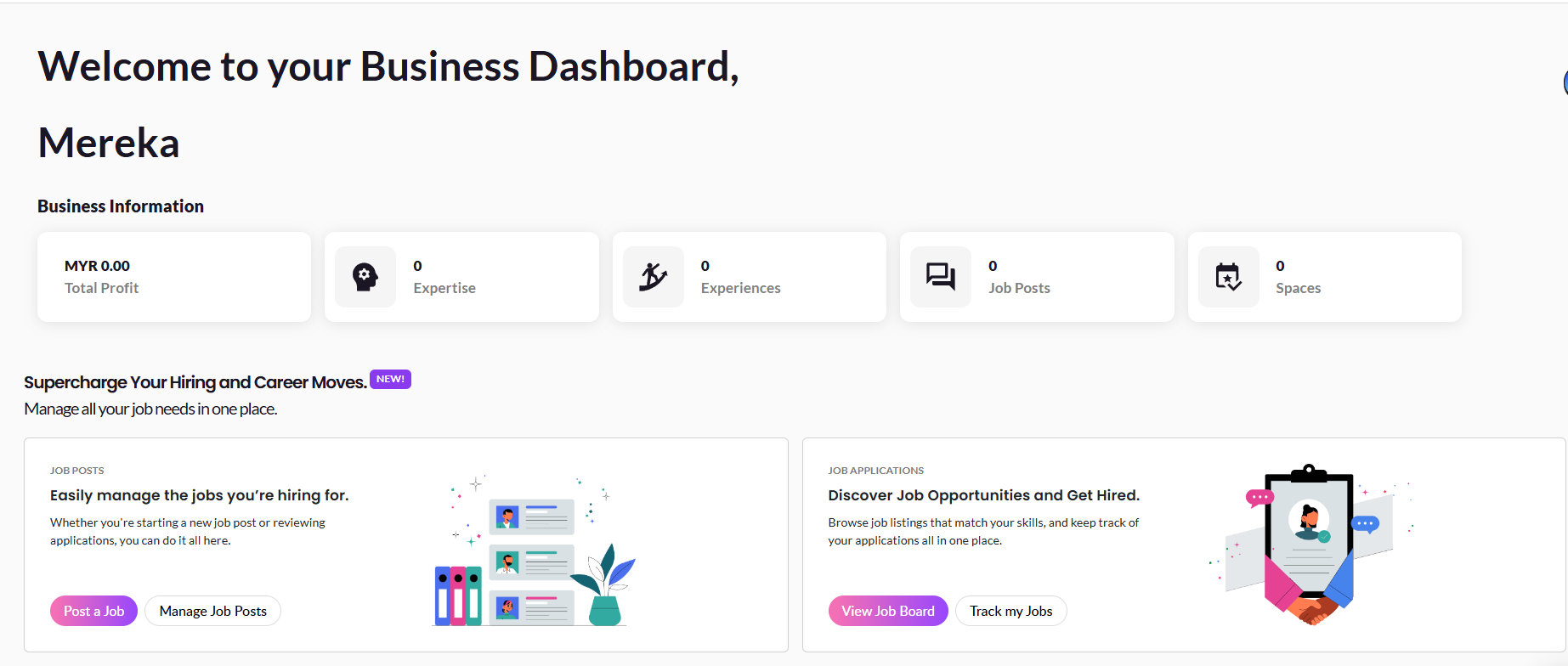
Initiate the Service Addition
Click the “Add a Service” button to start adding your service.
Add Your Expertise
Select “Add Expertise” from the options.
Alternatively, you can go to the Expertise section in the dashboard and click “Add Expertise”.
Fill Out the Form
Go through the form provided and fill in all the required details about your service.
Ensure the information is accurate and comprehensive to highlight your expertise effectively.
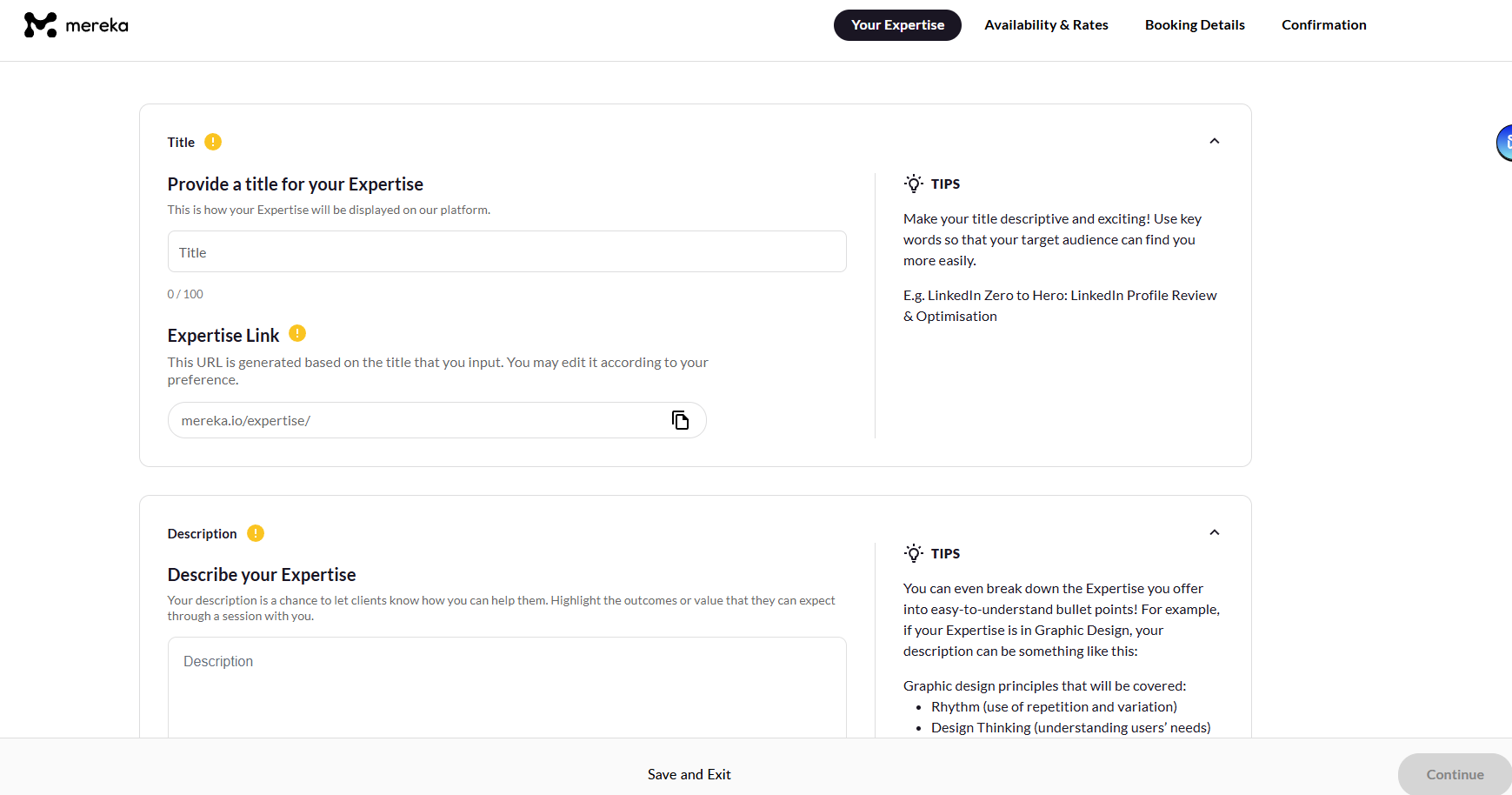
You can also refer to the video guide here: