What is an Express Experience?
An Express Experience is a direct URL checkout link that can be shared manually to guests to book Experiences without your listing being visible on the platform. It is a quicker way to create an Experiences list without the need for approval from Mereka Admins, and guests will be directed to the booking page using the link or QR code.
How to list an Express Experience?
To list an Express Experience, navigate to your Hub dashboard and click the “Experiences” button -> navigate to “Add an Experience” -> select “Express listing” and fill up the relevant information. To share an Express Experience, go to “Listings” -> select an Express Experience from the listings and click the “share” button to find the URL link and QR code.
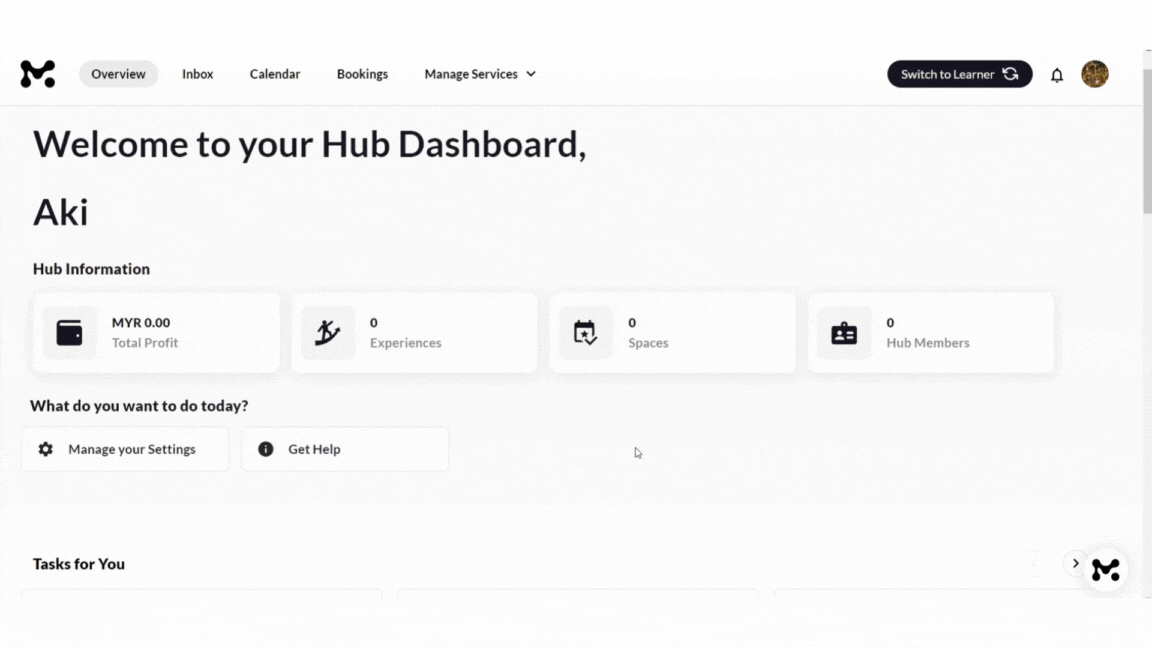
Congratulations on listing your Express Experience! We hope this offers you a quick and easy way to secure your well deserved bookings! If you have any further questions and would like to speak to a member of our team, please contact us via team@mereka.io.